Incorrect Swatches displaying for color variations
I am a brand owner and my swatch images are not showing accurate representations of my product.
I have several variations of these coasters available in 25 different universities, each in Maple (light) or Cherry (dark) wood. I upload the correct image into the "swatch" section but it still displays the incorrect photo.
As you can see in the attached photo that shows all of the different variations, almost all of the swatch images are showing the light (maple) variation, even though they should be showing the dark (cherry) variation. The 4th swatch is specifically (The one with the D on it) one I tried to set up as an example.
In the other two attachments, you can see I have uploaded the correct swatch images to the two different variations. I tried to resolve this with amazon support, but they did not offer a valid solution and just told me to reupload and wait 24 hours. When I told them it has been well over 24 hours since I tried this, they then began to say it had to do with the image quality, and that the highest quality swatch image would be used, which still confuses me because if that were true, it means that it is impossible to have control over every image that is shown, and means that innaccurate photos would be a feature of Seller central.
I'm out of ideas here, and would really appreciate any help I can get. Thanks!
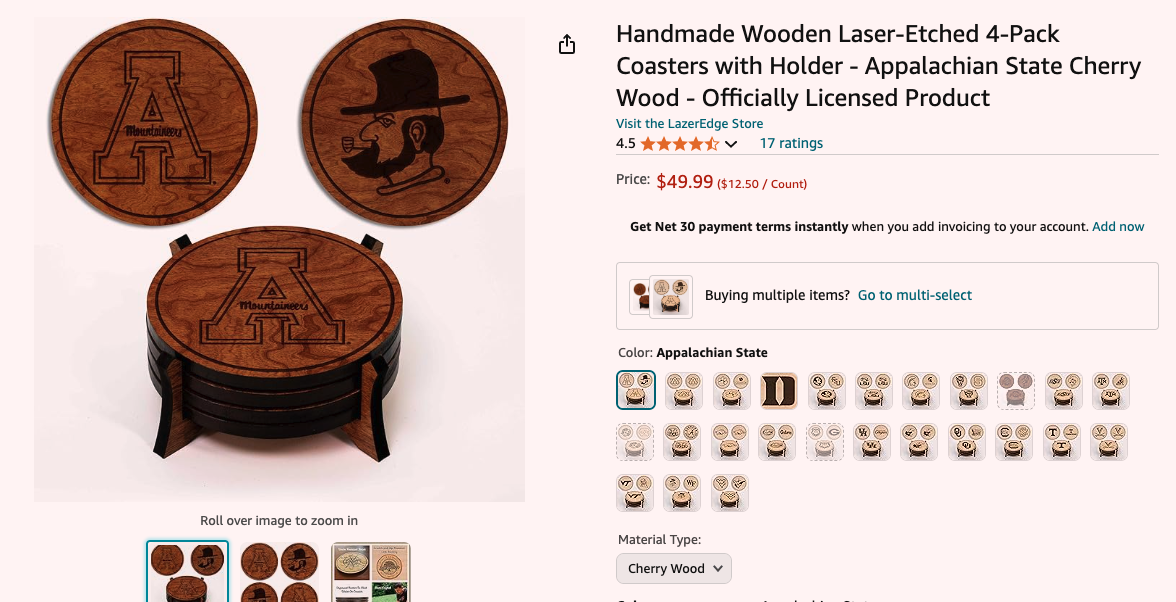
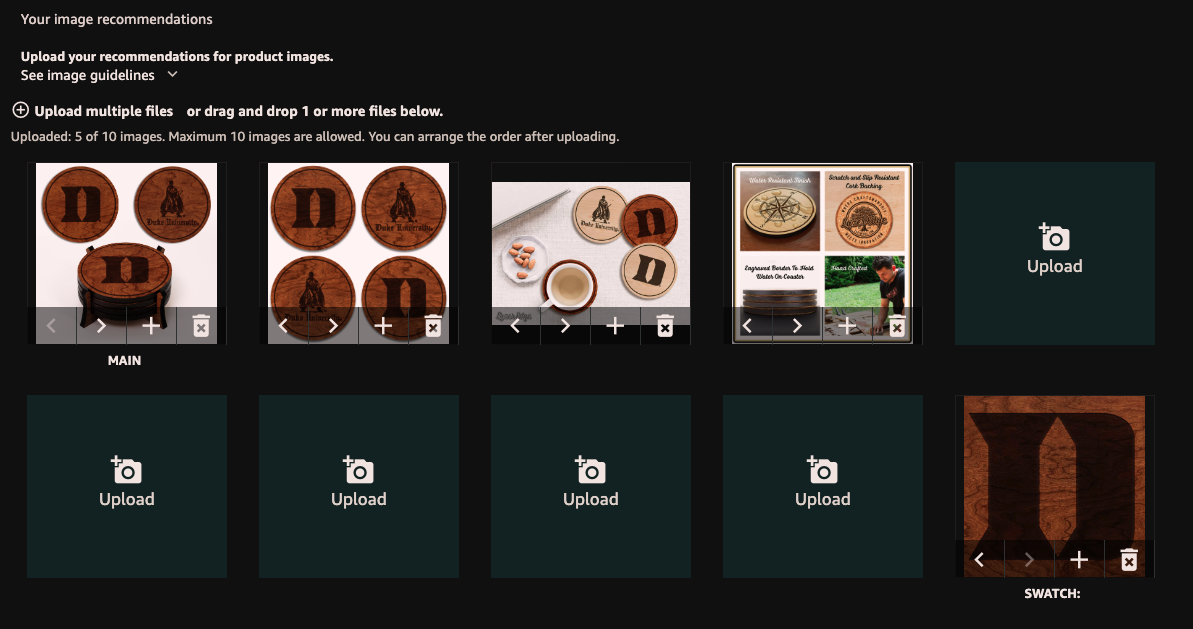
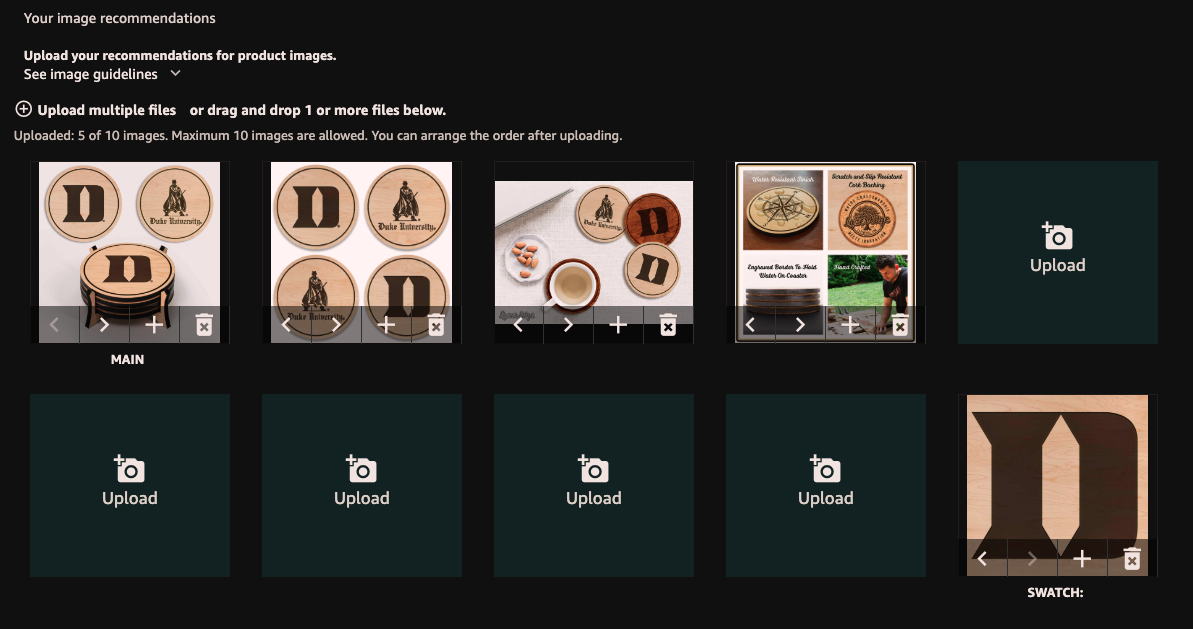
Incorrect Swatches displaying for color variations
I am a brand owner and my swatch images are not showing accurate representations of my product.
I have several variations of these coasters available in 25 different universities, each in Maple (light) or Cherry (dark) wood. I upload the correct image into the "swatch" section but it still displays the incorrect photo.
As you can see in the attached photo that shows all of the different variations, almost all of the swatch images are showing the light (maple) variation, even though they should be showing the dark (cherry) variation. The 4th swatch is specifically (The one with the D on it) one I tried to set up as an example.
In the other two attachments, you can see I have uploaded the correct swatch images to the two different variations. I tried to resolve this with amazon support, but they did not offer a valid solution and just told me to reupload and wait 24 hours. When I told them it has been well over 24 hours since I tried this, they then began to say it had to do with the image quality, and that the highest quality swatch image would be used, which still confuses me because if that were true, it means that it is impossible to have control over every image that is shown, and means that innaccurate photos would be a feature of Seller central.
I'm out of ideas here, and would really appreciate any help I can get. Thanks!
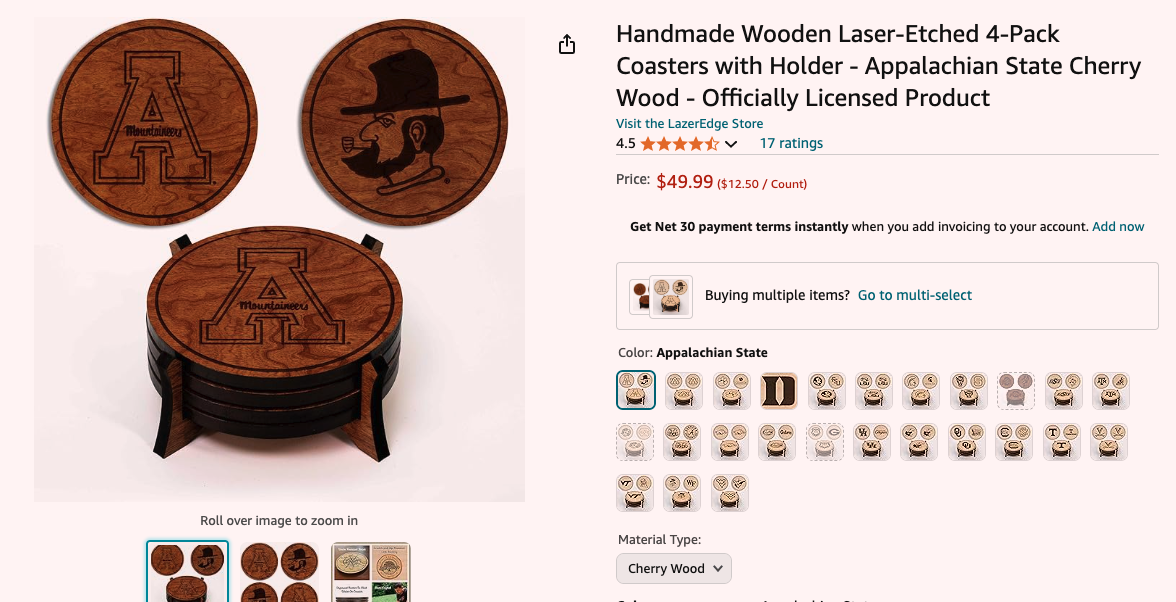
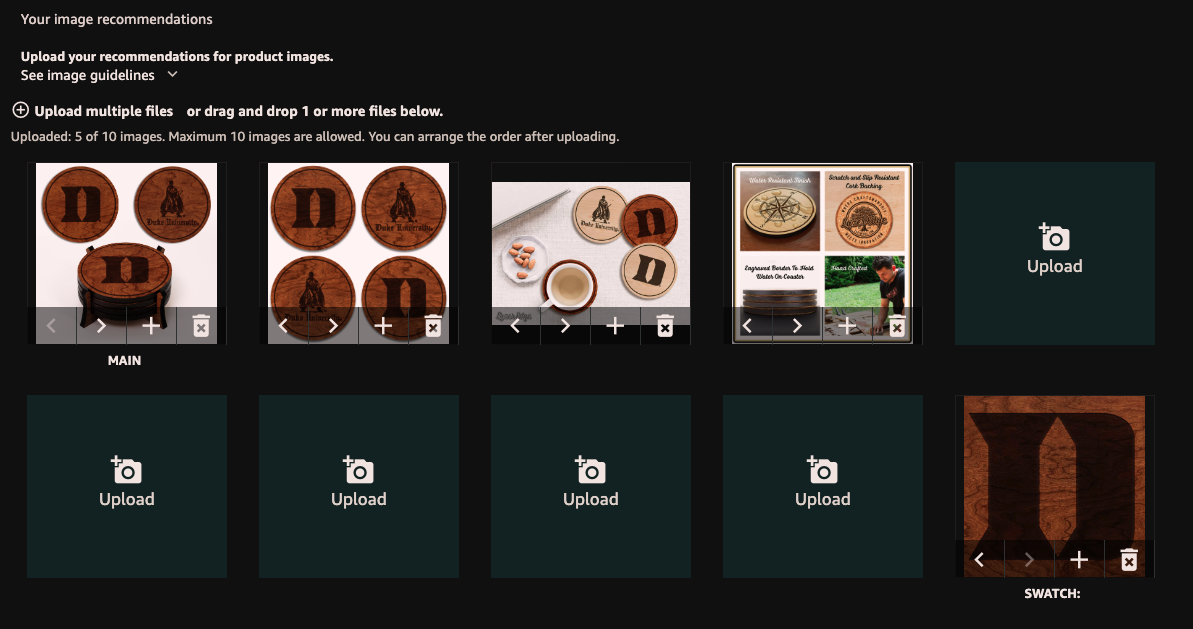
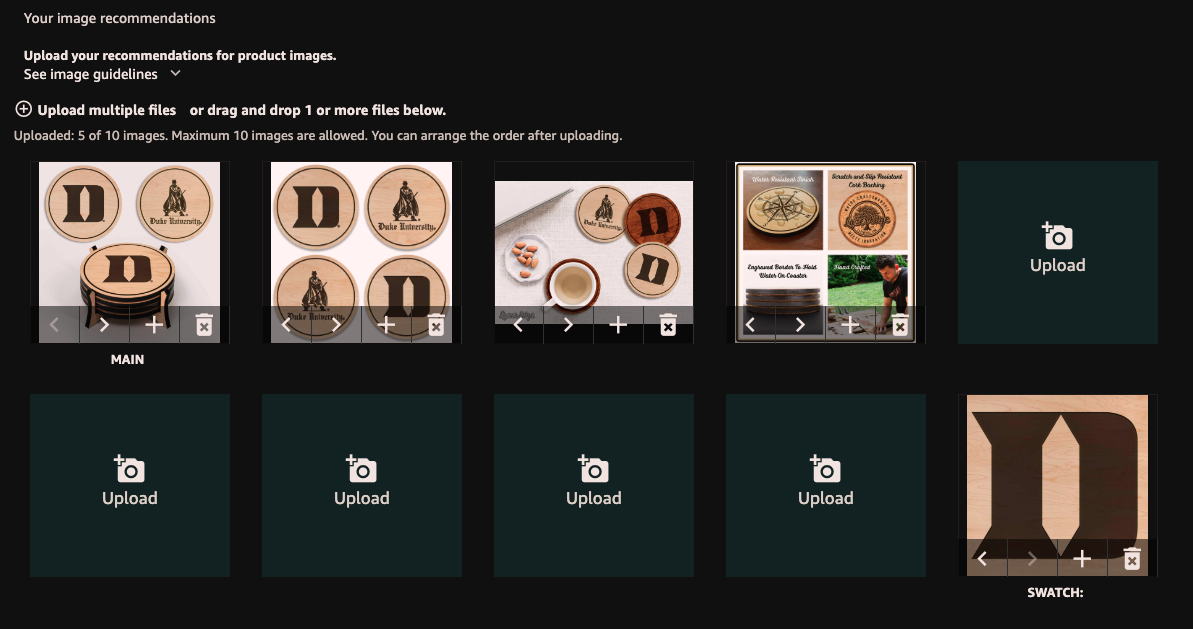
0 resposta
Manny_Amazon
Hello @Seller_hgJAlYm2wI6hz,
Thanks for posting to the Forums. I've gone ahead and contacted my partner team and requested their assistance with reviewing this issue. I'll follow up as soon as I hear back from the team.
Regards,
- Manny