Bank Account Verification --- Verify button don't exist
I have the warning information in Account information that I have to verify the bank account. When I clicked the "Bank Account Verification (Unverified)" link and entered the "Manage deposit methods" page, my bank account was listed, but the "verify" button is not exist in the list, so I can't start the verification process. How can I get the "verify" button? or is there any other way to start the verification process?
Thank you for the help and support!
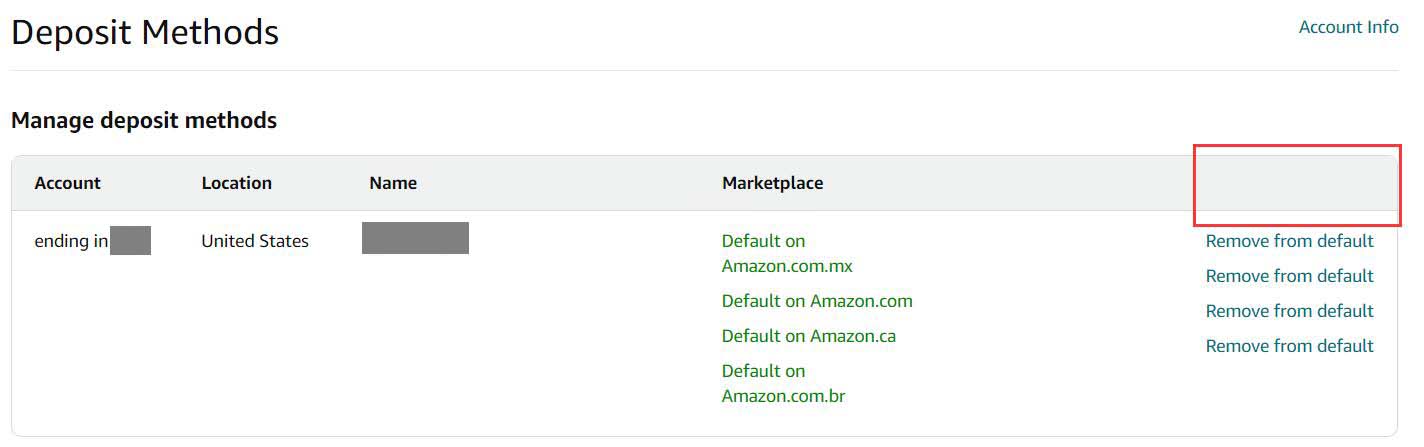
Bank Account Verification --- Verify button don't exist
I have the warning information in Account information that I have to verify the bank account. When I clicked the "Bank Account Verification (Unverified)" link and entered the "Manage deposit methods" page, my bank account was listed, but the "verify" button is not exist in the list, so I can't start the verification process. How can I get the "verify" button? or is there any other way to start the verification process?
Thank you for the help and support!
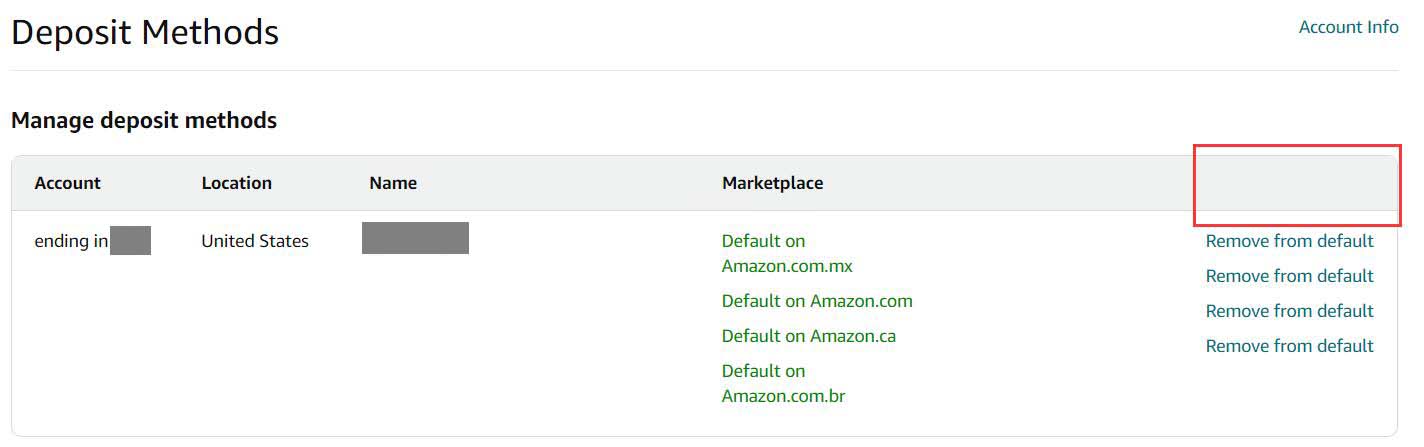
0 resposta
Seller_0TtsbJFCfTE9p
I am having the same issue and would like to know how to resolve it. Thank you.
Seller_VFOdchKFJ2ksl
i just calling supporter now she fixing for my same problem.
Troy_Amazon
Hi @zuparts,
We’ve noticed this issue and apologize if you’re unable to update your account information to comply with the INFORM Consumers Act during this time. We’re working to resolve the issue as quickly as possible.
If there is an update to your situation, please provide that information here in the community
Regards,
Troy
Seller_EcFYsqdvidcaX
Hey Man, was your issue resolved? I am in the same boat right now.