FNSKU Labels Still Available?
Hello,
We have a brand that had an FNSKU associated with it. We started printing this FNSKU directly on our packaging as the label. We needed to relist the product and now Amazon has made the FNSKU just the ASIN. Is there a way to revert back to the old FNSKU and/or will this affect our shipping products into the FBA warehouse?
FNSKU Labels Still Available?
Hello,
We have a brand that had an FNSKU associated with it. We started printing this FNSKU directly on our packaging as the label. We needed to relist the product and now Amazon has made the FNSKU just the ASIN. Is there a way to revert back to the old FNSKU and/or will this affect our shipping products into the FBA warehouse?
0 resposta
Seller_kskP22YhMl2zl
When you created the new listing, you probably checked the "Manufacturer Barcode" option (see pic):
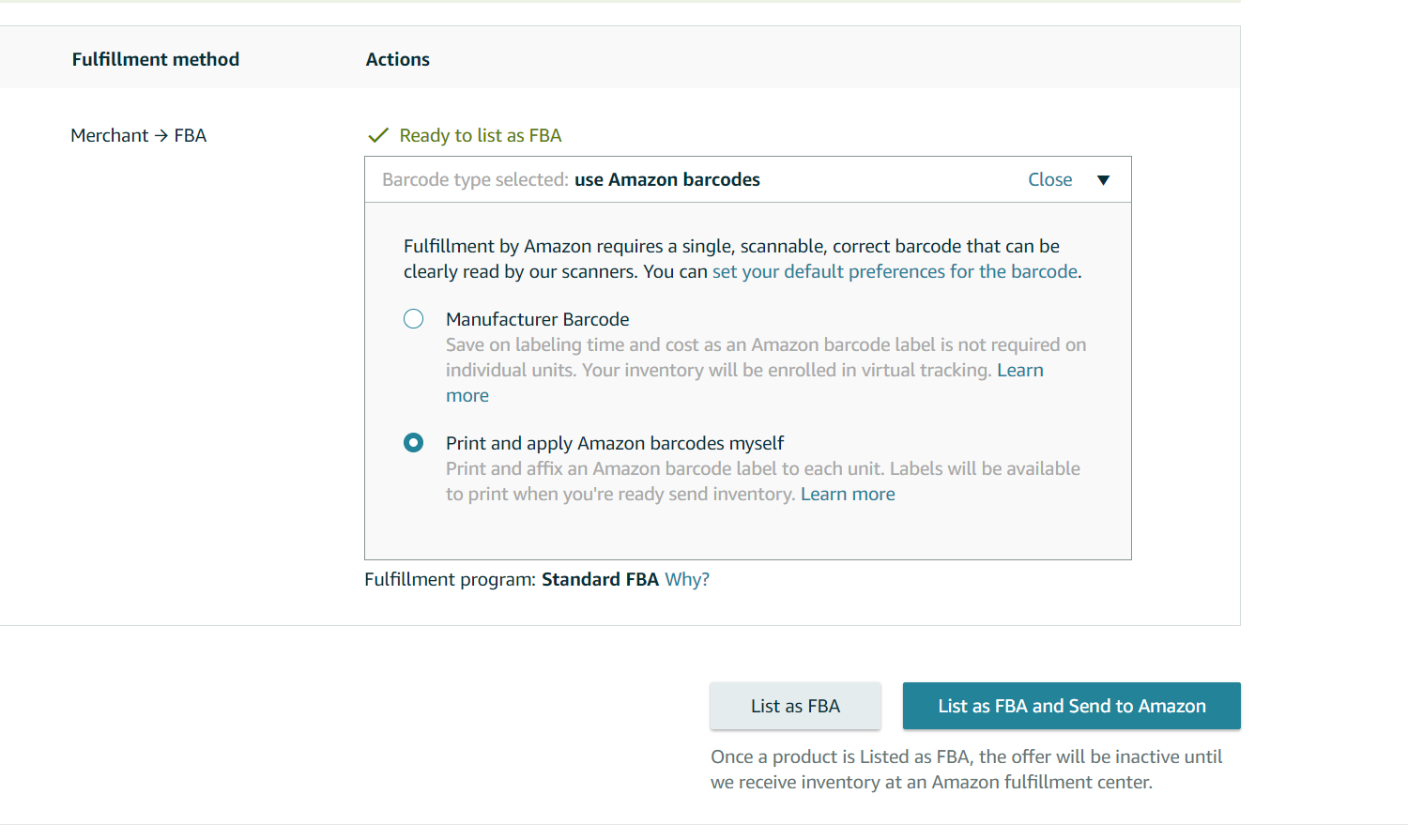
This makes the FNSKU the same as the ASIN. This is used when you want to use the UPC on the product (like the 12-digit UPC you would find on a product at a store), but since you had the FNSKU printed on the product you should select "Print and apply Amazon barcodes myself". I know you won't actually print and apply them, but that's essentially what you've already done by having them printed on the product.
If you still have your original listing with the original FNSKU, then you could just ship your items under that listing. Unfortunately, every time you create a new listing (even for the same product) you'll get a different FNSKU. So if you already deleted the listing with the FNSKU that you want, you may need to contact seller support to see if they can assign that FNSKU to your new listing.
Danny_Amazon
Hello @Seller_zwxdHhX0MSYPl- thanks for taking the time to share this question to forums! It looks like the other seller in this thread gave some helpful advice. I wanted to chime in to confirm that contacting seller support to request they assign the old FNSKU to the new listing will be your best next step, as this functionality is not built into seller central options.
Thanks again, and please let us know if you have any further questions we can help address!
- Danny