Help Needed: Updating Tax ID for Inform Act
Hello!
Amazon wants us to update and certify Business Information due to Inform Act annual certification. I'm facing a challenge with updating our Tax ID. After clicking the "edit" button (please see the screenshot below) to update our Tax ID, I am redirected to the "Business Information" section; however, there is no option to update the Tax ID there. We have successfully updated it in the tax interview section, but this change is not reflected on the Inform Act information page.
Has anyone else encountered this issue? If so, how did you manage to update your Tax ID so that it appears correctly for the Inform Act certification?
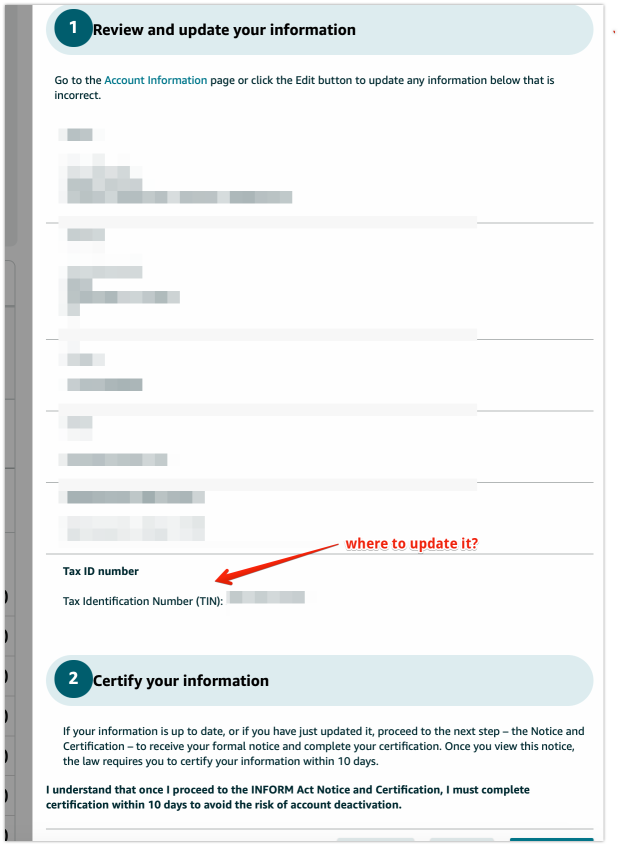
Help Needed: Updating Tax ID for Inform Act
Hello!
Amazon wants us to update and certify Business Information due to Inform Act annual certification. I'm facing a challenge with updating our Tax ID. After clicking the "edit" button (please see the screenshot below) to update our Tax ID, I am redirected to the "Business Information" section; however, there is no option to update the Tax ID there. We have successfully updated it in the tax interview section, but this change is not reflected on the Inform Act information page.
Has anyone else encountered this issue? If so, how did you manage to update your Tax ID so that it appears correctly for the Inform Act certification?
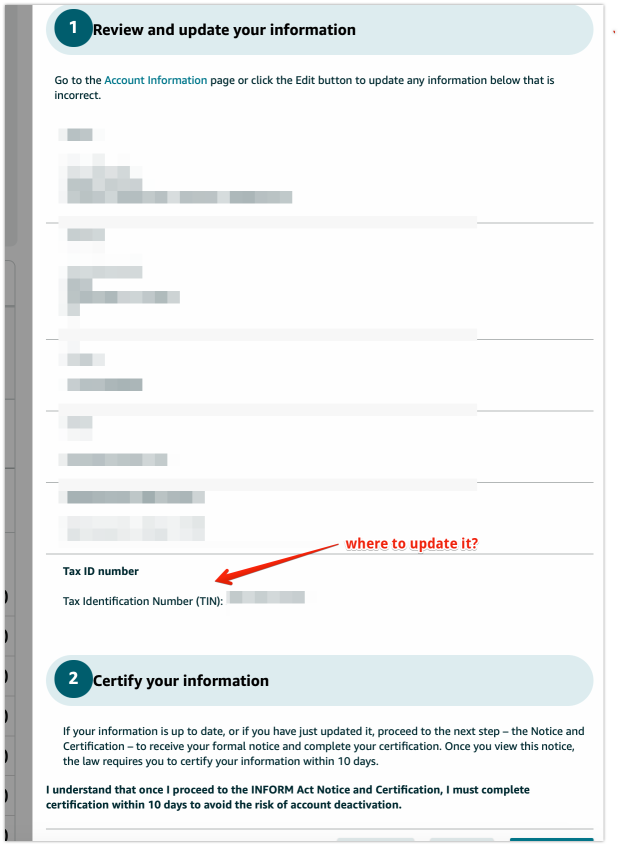
12 respostas
Micah_Amazon
Hello @Seller_XLmA83f1eOe25,
Thank you for reaching out. To update the information for tax verification, you will want to navigate towards the account information to the tax information. There should be an option for going into your tax information and updating the details listed. Once the updates are reflecting, then you may proceed with the Inform verification.
Have you attempted to edit the information through the process listed above? If so, are you still seeing the old information listed? Please continue to refer to this thread with any future questions or updates that you have on this situation.
If the issue is still persistent, please open a seller support case ID and share the case ID in this thread.
Cheers,
Micah
Micah_Amazon
Hello @Seller_XLmA83f1eOe25,
Thanks for your patience. I have checked with our internal teams and you should be able to be able to complete that step by the following:
navigate settings > Account Info > tax information > Tax information > "Update tax information"
Please let me know if you have any additional questions.
Cheers,
Micah