Downloading my inventory excel sheet
How do i download my inventory excel spreadsheet with all my products? So that i can add a few under parent categories?
I keep asking support but they are no help.
I got to download a template, but it says i need a professional acct. I do have a pro acct.
Downloading my inventory excel sheet
How do i download my inventory excel spreadsheet with all my products? So that i can add a few under parent categories?
I keep asking support but they are no help.
I got to download a template, but it says i need a professional acct. I do have a pro acct.
5 respostas
Seller_cMvpORwUyvKFH
You have to open a support case and request access to the “Category Listing Report”.
Request
“HI, I’m asking for the Feeds department to provide access to my Category Listing Report. Thanks”
Response
Thank you for contacting us today. I was able to enable reverse feeds for your selling account for a total of 7 days. Here is how you can create a reverse feed:
Seller_sUfyk7ajzPzny
We ourselves have for many years accomplished this primarily by downloading our Category Listing Reports (‘CLR’).
We do that at least once every business quarter of the year, because they provide the clearest available insight upon what Amazon’s automated mechanisms (‘Amabots,’ if you will) consider to be authoritative data, as I’ve explained a time of more before - most recently in this 2022-06-10T04:00:00Z post:
https://sellercentral.amazon.com/forums/t/random-attributes-on-my-listings/1049041/13
As mentioned in that post, Amazon has been experimenting with allowing certain SoA (‘Amazonese’ for “Selling on Amazon” aka 3P Seller aka Seller Central) Accounts unfettered access to CLRs, which appear as one of the selections in the “Select Report Type” drop-down menu on the Inventory Reports Dashboard @ https://sellercentral.amazon.com/listing/reports, like so:
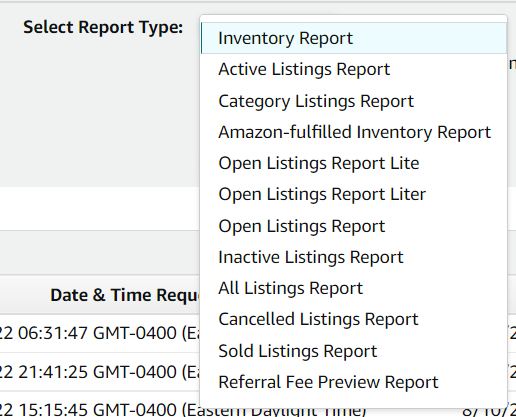
If you navigate to that dashboard and do not see “Category Listing Report” listed as one of the available selections, you’ll have to create a Seller Support Case requesting access.
ETA: our friend @Bottoms_Up beat me to it.
Seller_olet7eVOHxQZd
What do you mean by this? Are you asking about creating variations? If so, use the variation wizard.